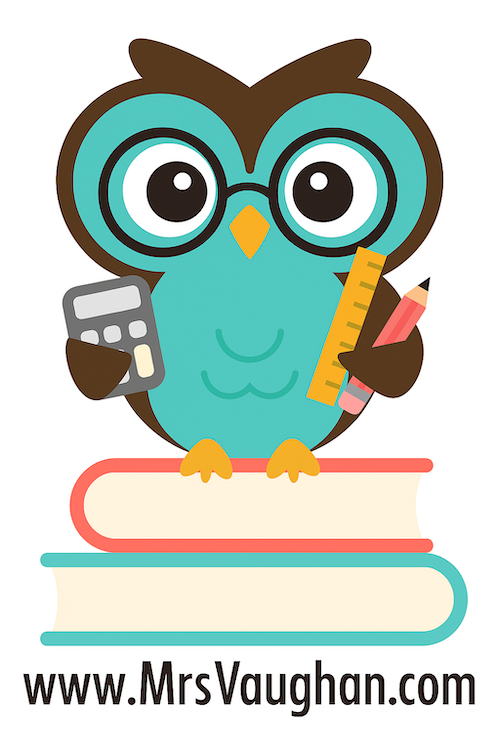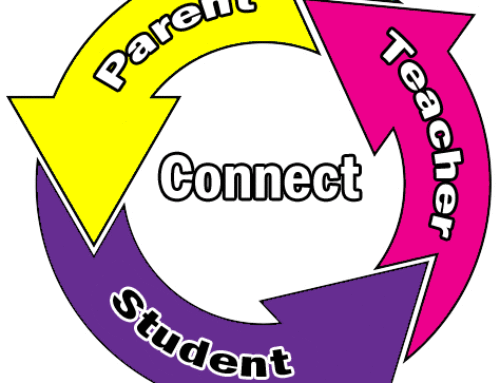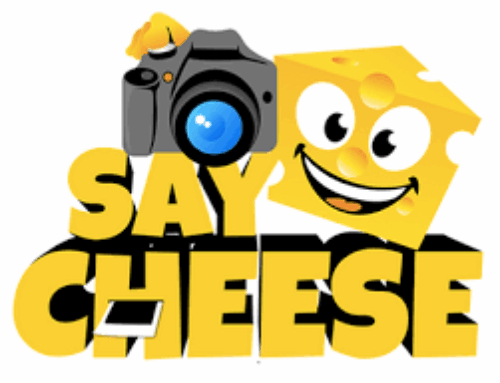Dear Parent(s) and Guardian(s),
Your child will take the Istation’s Indicators of Progress (ISIP) assessment next week. This assessment helps teachers understand how they can personalize your child’s learning.
IF YOU DO NOT HAVE A SCHOOL ISSUED DEVICE YOU WILL NEED TO DOWNLOAD ISTATION TO YOUR CHILD’S DEVICE USING THE STEPS BELOW.
How does ISIP at Home work?
ISIP is computer-adaptive and reacts to each student’s answers, making it “adaptive” or
personalized. If a student answers a question correctly, the next question will be more difficult.
If a student answers a question incorrectly, the next question will be less difficult. This provides
a clear picture of what each student knows and is ready to learn next.
Your child will use an app on their computer to take the ISIP assessment, which takes about 30-
40 minutes to complete. Encourage them to do their best. It is expected that they may not
know all the answers. Please do not help them answer questions during the assessment.
Students cannot pass or fail this test; it is simply meant to help teachers make instructional
decisions for your child.
I will demonstrate to your child how to login and will model the ISIP assessment prior to him/her completing it independently. Also, there are step by step links and videos below for you if needed. Please do not have your child begin before I have told them to because the system will automatically assume he/she is ready for their assessment.
Parent Links:
-
Istation Download App to Personal Device ENG Wa… (Not a WCPSS Chromebook)
-
Istation Download App to Personal Device SPAN W… (Not a WCPSS Chromebook)
Parent Videos: